
It is assumed you have already installed 'Q' DVD-Author and all neccesary tools, such as:
Note: This guide was generated using 'Q' DVD-Author Alpha 0.0.5.
Start 'Q' DVDAuthor.
homebox@linux>qdvdauthor

Next you should go to the Tools -> Setup ... menu. This will open the SetupDialog.
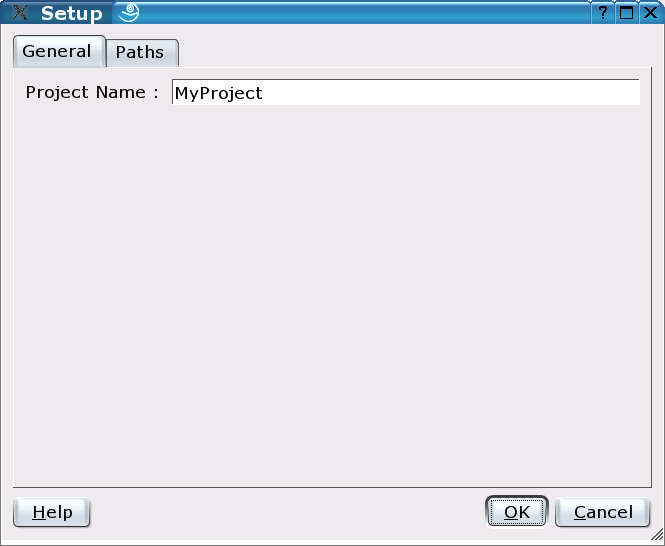 |
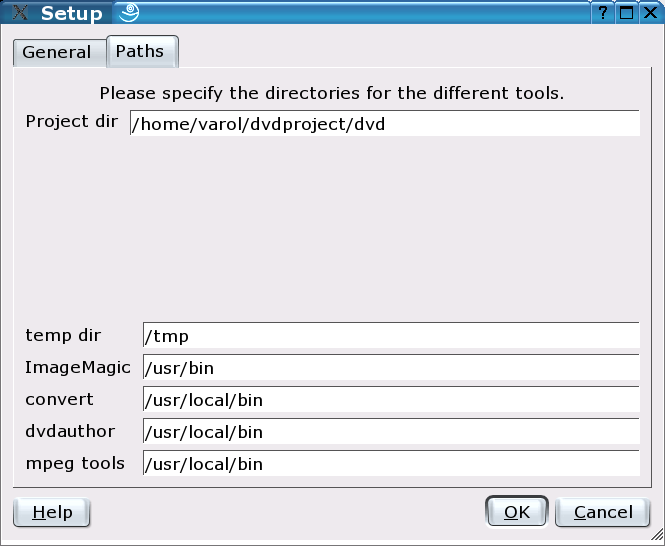 |
Please fill in the Project name, and the directory where you want the DVD to be stored.
Next I imagine you want to add a Background to the Main Menu. Click the Add Background button and select an Image you would like to have as Background. It would be good if the image has already the correct size but if not the following ResizeDialog will appear:
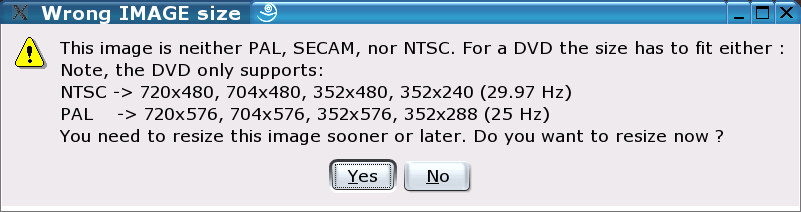

Since we want to create a multi-format DVD we should also create two additional SubMenus, one as PAL and one as NTSC. Go to DVDAuthor -> New Menu to add two SubMenus. Once you have the sub menus you should select nice background images.
Note that one of the SubMenus ought to be in PAL format (E.g. 720x576), so select the appropriate image size in the ResizeDialog.
Another step you should do is to rename the SubMenus and give them a meaningfull name. For this you right-click in the SubMenu background image ...
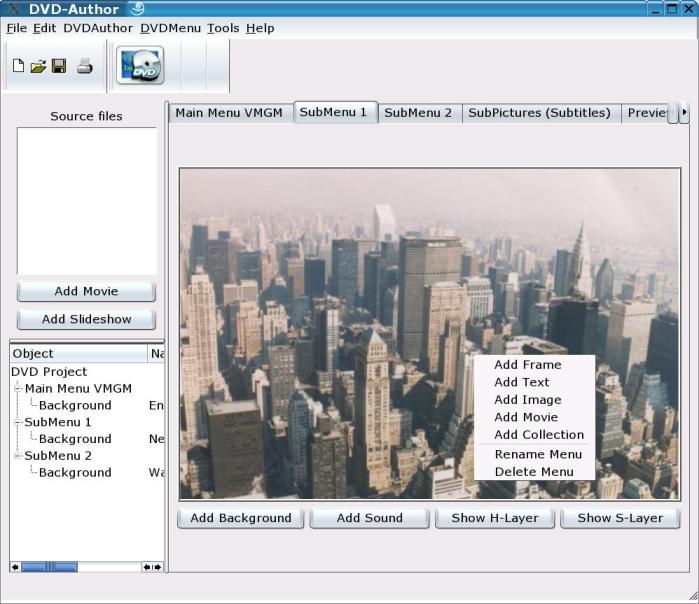
and select the Rename Menu item from the drop down menu.
Next I believe you want to load a couple of movies. Click the Add Movie button on the left side. and select all sources that you would like to have on your DVD.
Please note that this version requires that the sources are all mpeg2 movie files. To add a slideshow, please see my appendix here.
Once you selected all sources you should start creating some buttons. Right-click in the main window and you should see a popup menu

Choose the object type you would like to create, I have chosen a TextObject, now you can draw the size of the new object with the mouse. Once you let the left mousebutton go the TextDialog will open:
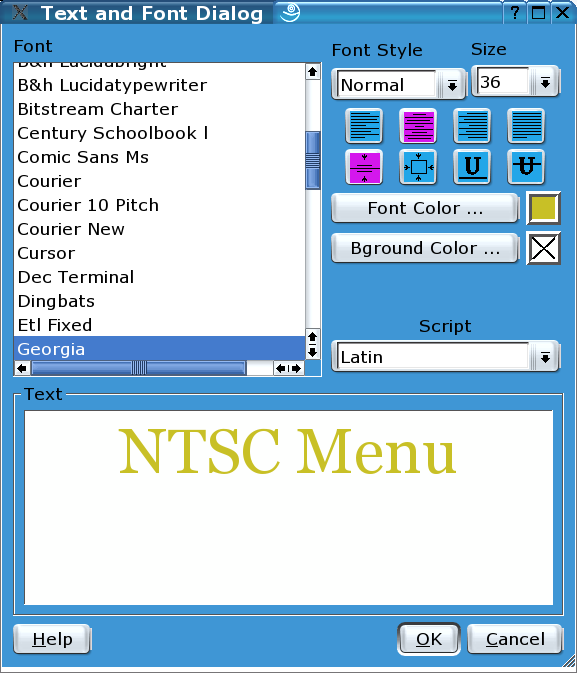
You can now move the TextObject around until you found a nice spot. Once you settled you should right-click inside the new object to see the following menu :

Define as Button brings up the button dialog.

Here you can choose the source file or the menu you would like this button to jump to.
Note: After clicking Ok you can no longer move the object around. The button is fixed.
You repeat the last step also for the "PAL menu"-Button, and proceed then to the SubMenus to create as well a couple of buttons. Try using ImageObjects this time and play around in the ImageDialog (doubleclick in image).
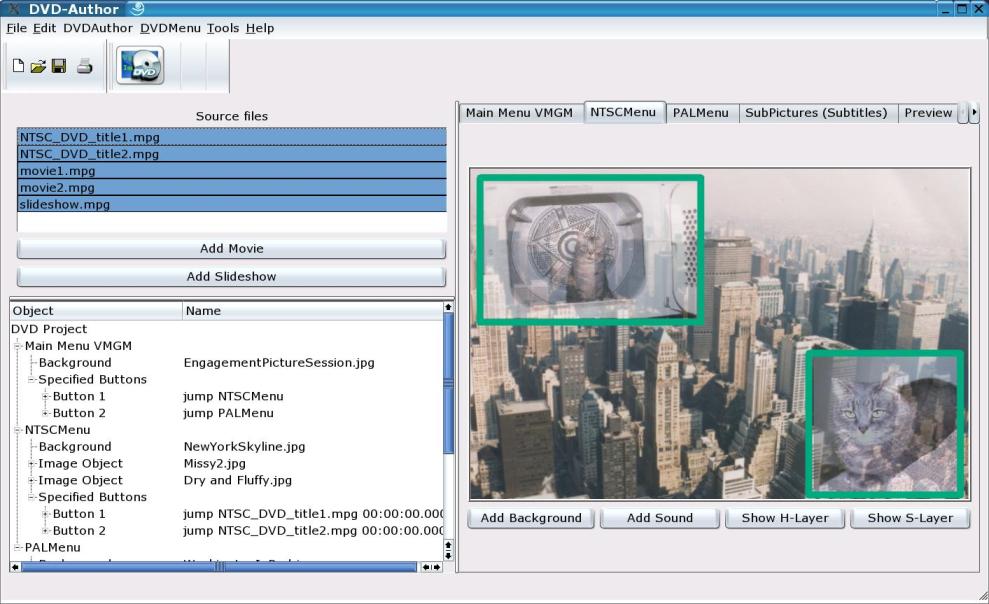
I chose to play with the transparency a little bit.
Once you are happy with your setup you should store the Project settings under File -> Save Project As ...
Important, due to a bug you need to first go to the XML Out-tab in the main Tab window and look at one of the possible XML files. This will generate the temporary project directory under the temp dir. This bug has been fixed already.

Now you can proceed creating the DVD. Go to DVDAuthor -> Create DVD ... This will bring up the CommandQueueDialog :

As you can see you can leave the presented options, or modify them in this dialog. You can also export all into a shell script which you then can execute manually.
Note: Some of the lines have multiple options available. In case the default commands do not work, you can try the other option.
When you click Ok you will get the ExecutionDialog :
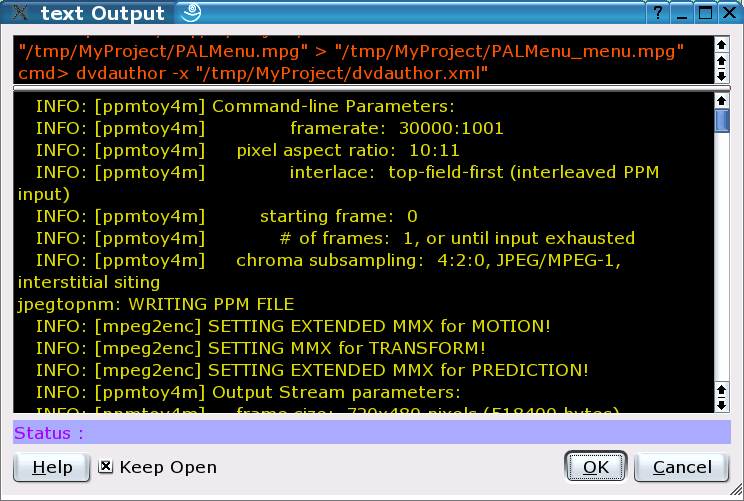
At this step the DVD should get authored. If you encountered a problem please refer to the README-file. You can also export the commands and then execute them one by one.
You can preview the result before burning to DVD with xine by using :
xine dvd:/path/to/your/project/dir/VIDEO_TS/
Note: the last '/' is mandatory.
After you screened everything and you like the result, you can burn it to DVD with
growisofs -Z /dev/dvd -dvd-video /path/to/your/project/dir/
Final note: 'Q' DVD-Author in its current form is Alpha software and under development. It still has some bad bugs and needs a lot more work. But over time I believe this application will become as usable as any other application to author a DVD or even better.
If you find a bug or have a great idea for 'Q' DVD-Author, or you want to contribute code, translations, documentation you are more then welcome to do so.
Enjoy ...
Varol Okan :)
How to generate a slideshow mpeg for 'Q' DVD-Author.
Not yet available.
Last updated April 3'rd 2004