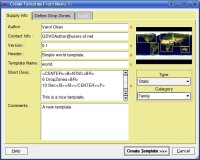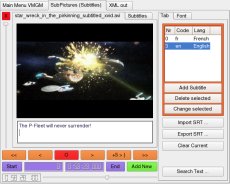December 31'st 2006
Last entry for this year. Have a happy new year every one out there.
For all of you who were wondering what I was up to the past few days ( as if any one would care ) I wrapped up the Subtitle rendering algorithm after some four different attempts I found a nice way to generate the outline for the font which looks just like the one generated through the Gimp as shown below.
You can now finally add multiple subtitles to a movie file and assign a language code to the each of the subtitles.
You can also do the same with audio files. I.e. have multiple audio tracks and assign a language code.
Happy authoring ...
December 27'th 2006
I was working on improving the subtitles generation when I got mail from Martin Z. that he wrote a small gimp script which creates much nicer subtitles then the text base spumux implementation or any of 'Q' DVD-Author's subtitle modes.
 |
Once you copy this file to ~/.gimp-2.2/scripts/ you can use it in theGimp.
All you have to do is to feed it with the srt - file and define some basic parameters and the subtitles will be created to your liking.
Needless to say that he got my attention with this one and I so I sat down and reshuffled the subtitle generation again, this time moving all related functions into a new file, and sizing qdvdauthor.cpp, and sourcefileentry.cpp down by about 500 lines of code.
|
So I am now working to have the blur function help me create a similar subtitle in 'Q' DVD-Author itself.
December 25'th 2006
Finding the time to work on 'Q' DVD-Author is getting harder and harder when the whole family is stepping on your toes. But I found some and could manage not to fall asleep on the spot.
The result of said found time can be seen in the latest nightly, in CVS, and through the latest flash movie, which shows the utilization of Templates.
I found a few smaler issues with some of the templates, which I fixed on the way.
My main focus however has been to fix the generation of subtitles. Your subtitles should now look much nicer then before. This also solved issues relating to Highlighted and Selected mask creation.
I also fixed transparency handling for the subtitles and added a separate transparency value for the background color. This allows you E.g. to create a 50% transparent background drop for the subtitle.
I will now work on the Subtitle positioning and sizing issues still outstanding before returning to the one feature that started all of the past two months changes. dv2sub.
December 18'th 2006
For the longest time have I wanted to create a flash movie of QDVDAuthor to show some basic tasks creating menus etc. I finally set down this past weekend and got vnc2swf working.
I then run into another problem with SuSE's version of Qt. Namely vnc2swf would bail out on QDVDAuthor with missing XInputExtension on display :1.0.
So I went ahead and got version 3.3.7 of Qt and compiled it from source, only to bang my head against the default which is set to compile without threading support (another compile) and the 32 bit version (yet another compile for me) instead of my required 64 bit version with threadding support.
I finally got Qt working and recompiled QDVDAuthor with the newly brewed library and Eh voila I got a swf file that showcasts a basic DVD creation process.
I will create a few more of these files if my time permits. There are a lot of hidden features in QDVDAuthor which seem to get lost on a lot of people because of the increasing complexity (and quirks) of QDVDAuthor.
But for now, please enjoy the first movie.
December 15'th 2006
I found some time today (actually yesterday) to fine tune the audio part for the movie files. The audio tracks are now assigned the correct language and if need be a audio track with 'silence' will be added to the mplex command.
I am happy with the result and only a few minor points need to be addressed before I move on to the next point on my TODO list.
I also added silence.mp2 to the project and will use this now also for the DVDMenus. This way the issues with dd, sox, toolame etc should be toned down a bit.
A big thank you to the donor for the last donation I received.
December 8'thth 2006
I added a new dialog to handle multiple audio streams per video. It is not yet polished but seems to be doing its job. It turned out that the relations between the language code and the actual audio track were not as simple as I first thought since the language has to be defined on a per title basis, where as the video can be on a per PGC basis.
I believe I found a nice workflow that hides most of the complexity behind it. Though there are a few small changes in the GUI I want to implement to improve the workflow.
I also implemented the xml side of the audio tracks and will now work on the transcoding logic for those audio files.
I updated CVS and the nightly to reflect the latest changes.
Finally a call to every one to submit some templates for the holiday season.
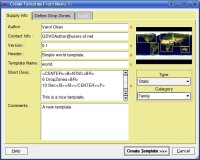 |
If you create a nice DVD menu you can go to [DVDMenu -> Store as Template ...], supply some basic information about this template and install it on your machine as well as submit it to the server so other people can use it as well.
Once submitted I will add the template the the Templates page so the others can use it.
TIP: To install a new tamplate go to [Tools -> Install Templates ...]
|
December 5'th 2006
I have reworked the MEncoder logic and run into a brick wall when I was trying to get Elementary Streams from an source file.
I used bbdmux to create a new class called Demux. I now create an executable from this derived code and also want to use it internally to retrieve some information about the stream.
After playing around and trying to use Demux for a few days I found out that there is a much easier (and more reliable) way to retrieve the Elementary Streams.
mplayer -dumpfile video.m2v -dumpvideo video.mpeg2
mplayer -dumpfile video.m2a -dumpaudio video.mpeg2
After I found this solution I went back and made all necesary changes to the MEncoder part to have it work correctly.
You should now also be able to mplex multiple audio tracks into a video stream with 'Q' DVD-Author.
I will now focus on the Subtitle generation to make the subtitles nicer looking.
November 29'th 2006
I have been sick the past few days and not too much has changed in 'Q' DVD-Author. However I played a lot with plexing tools.
First I tried replex, then I checked out mpgtx before I came across bbdmux.
Unfortunately while I tested the various tools on different mpeg2 files I got mixed results. MPlayer would not detect some subtitles, replex does not handle subtitles at all, bbdmux leaves out some audio channels and mpgtx is also not reporting all audio/subtitles in a mpeg2 stream.
I found that the LVE (Linux Video Editor) switched from bbdmux to lvedemux. So I will try playing around with this tool the next few days and see if this handles all my mpeg streams.
KDEnlive
 |
On another note I will be on the Linux Link Tech Show tonight together with Jean-Baptiste Mardelle from the KDEnlive project. So if you are interested you can listen in at around 8:30pm EDT.
You can also download the show if you missed it. |
November 25'th 2006
 |
I finished the Subtitles part and also implemented the new MovieDialog - tab to assign multiple Subtitles / Audio streams to a video. I will now trn my attention to the backend to make it all happen.
I made a ton of changes the past few days. Gotta love those hollidays, while others are shopping, I am hacking away on QDVDAuthor. |
And while I have not added many new features the past eighteen days, it is time again to think about the upcoming release 0.1.5.
I definitely want to get the dv2sub functionality in to have DV time stamps set as a subtitle. I also want to fix the mplayer transcoding part which seems to be broken at this time.
Finally if I can sqeeze it in I want to add the capability to assign a transparency to the mask colors, to allow for nicer looking buttons.
November 23'rd 2006
Happy Thanksgiving to everyone.
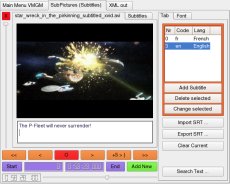 |
After the last check-in I decided that I had to re-design the gui once again, to be easier to use.
I hope that by now the Subtitles part is becoming usefull and offers an easy way to generate, or attach subtitles for/to a given video souce.
I have still a few buttons which need to be implemented and some final polishing of the GUI but over all I am happy with the current layout (for now).
I have still a lot of work ahead of me, there is the new tab in the MovieDialog which needs to be implemented and of course the The dv2sub, which started the whole set of changes, will need to get added to QDVDAuthor.
|
November 17'th 2006
I checked in the latest changes to the subtitle changes. I am still not done yet with it but I am getting there.
With the current version you can now add multiple subtitles to a video source and QDVDAuthor will create the propper output video including all subtitles.
After this is in I can get back to the dv2sub subtitles generation and plug it into the overall process.
November 12'th 2006
I was mainly fixing some minor bugs the past few days. QMPlayerWidget had issues detecting the format of audio files and blocked QDVDAuthor for a few seconds each time you E.g. wanted to add a audio file to a menu.
I also fixed a crash bug if you dragged and dropped a SourceFileInfo onto its own header.
Lastly I just wanted to quickly create a DVD from this weekends Birthday party when I found to my surprise that Templates did not work if they encountered a '<' or a '>' character. I finally found the time today to fix this one too and templates are now again working.
I started to integrate the dv2sub tool into the workflow. If you transcode DV material from within QDVDAuthor you should get a subtitle associated with the corresponding video.
November 7'th 2006
This release focuse on improvements on the usability front as well as on bug fixing. I am especially glad that we finally have Cut, Copy and Past in and that you can now convert your project from one format into the other with a simple click of your button.
Here are the major changes that went in.
- Implemented Cut / Copy / Past for MenuObjects
- Convert the whole project from NTSC to PAL [ File->Convert ...]
- Convert the whole project from PAL to NTSC [ File->Convert ...]
- Create Chooser menu.
- Implemented Clone Menu
- Implemented Convert Format on a per menu basis.
- Added DialogAlign to align / resize multiple objects.
- Apply / Edit Shadows to multiple objects
- The DVD does now keep the last active button when jumping to a video.
- The DVD does now remember the last active button when a movie menu starts over again (after the end of the DVDMenu-movie)
- Added capability to set system register through the ButtonDialog.
- Added capability to set audio / subtitles through a button. (After advanced)
- Removed "No time left" - dialog when creating a DVD. This blocked the DVD creation process and was waiting for user interaction.
- Disable auto transcode when getting the thumbnail in the MovieDialog.
- Fixed broken autosave functionality.
- As always tons of bug fixes.
- And much, much more ...
You can check out the CHANGELOG file to see all the details.
November 5'th 2006
I finally came around implementing the Cut / Copy / Paste functionality, which has been on my todo list for at least two years. I also implemented this functionality for a selection of MenuObjects, so that you can copy multiple objects at the same time.
I fixed all occurences of 'aofile' for mplayer. Though I left the original command as a possible option in the CommandQueueDialog and set the new version ( pcm:file=<fileName> ) as the default command.
I am now off to fixing some bugs on my list and adding some additional error message handling to the ExecutionDialog before I prep for the next release.
October 31'st 2006
 |
I added the capability to set system registers to the DialogButton. It is now possible to simply create buttons to a videos second or third audio track.
The implementation still lacks some polishing but should work if you handle it with care.
I also started a new help system in which I include html files under the system install dir $PREFIX/share/qdvdauthor/html/<LANG>/<html - files>
I will slowly start adding more help files to this directory and also take some of the current help - buttons there. I hope that I will find people to also convert these files into the available language elections.
|
October 27'th 2006
 |
I have found my printout of the Cloud generator and lo and behold, the Page is still accesible.
You can also check out the other articles of Hugo Elias they are well worth reading.
|
October 25'th 2006
 |
I implemented most of the conversion dialog and am now testing that the results are correct. The only piece missing is the generation of the chooser mnenu in case you want to keep the original videos around and create a Multi Formated DVD ( NTSC and PAL ).
I also added the capability to clone a DVDMenu or to convert a chosen DVDMenu into the other format.
After I added the chooser menu, I will implement Copy / Paste for MenuObjects. This will allow an easy way to create multiple similar objects the easy way.
|
Years ago I found this really interesting MS-DOS program, which renders a realtime sky on your screen. I have since not found the page again. Thankfully I printed it out and so I can provide a boiled down version (see next entry)
Well you ask yourself what this all got to do wit 'Q' DVD-Author. Say I want to create the chooser menu, what type of background would I choose ? I could of course use a plain colored background but how boring would that be ?
On top of it the algorithm allows to create a animation of the sky. So all you have to choose is the length of the generated background (defaults to 10 seconds).
October 20'st 2006

I just found this really cool screenshot. Now if we would have a nice template like this ...
October 19'th 2006
 |
I finished a new dialog to align multiple selected objects. This dialog should please those people trying to align MenuObjects or give them the same size.
I can now go back to the implementation of the conversion dialog. I already implemented the GUI [File->Convert Project ...] though the implementation of the logic is still missing.
Depending on how long this dialog will take to complete I will either release the next version or start working on the DV subtitles next.
|
October 14'th 2006
One week has passed and not a lot of new features went in QDVDAuthor. I started to implement the capability to apply a Shadow to multiple MenuObjects.
This way you can create the menu and modify all shadows towards the end, to ensure they all look the same..
I am now trying to also get ButtonObjects to behave instead of crashing QDVDAuthor.
October 7'th 2006
Here are the major changes that went in.
- Added mirror effect to MenuObjects.
- Added capability to manually assign videos to a titleset.
- Videos return now to the sub menu they were called from.
- Templates do now also store audio-, and video backgrounds.
- The Image dialog does now support shadows.
- Added 3 new templates.
- As always tons of bug fixes.
- And much, much more ...
You can check out the CHANGELOG file to see all the details.
| Blue Planet |  |
|
I also created a new template which displays the new mirror functionality quit nicely.
Next on my list is the capability to automatically generate subtitles from the timestamps of DV input video. I found dv2sub very usefull and want to integrate this seamlesly into QDVDAuthor.
And finally on my plate is the conversion from PAL to NTSC and from NTSC to PAL for a whole project. This way you create a DVD once for your family in the states and can then convert it to PAL for friends and relatives in Europe ... Or the other way around.
|
October 1'st 2006
First off a big thank you for the latest donation I received.
I have been busy integrating the MirrorObject functionality into QDVDAuthor. It took me longer then anticipated to come up with a decent Dialog for this functionality. Since Shadow's and Mirror's are closely related I wanted to have both handled in the same dialog.
I finally found the right compromise and am now finishing up the Dialog. Once this is done, I will create a new template and prepare for the next release.
I also reduced the size of the peace - template from 81MBytes to around 40MBytes.
September 25'th 2006
I fixed a crash bug that caused QDVDAuthor to crash if you unbuttoned an object and then tried to define it again as a button.
I also implemented some logic in the dvdauthor xml scheme to have a movie return to its SubMenu instead of hopping to the main menu (VMGM). Of course, this works only if you get to the movie from only one DVD menu.
This is now the default I.e. if you do not specify a POST command for the given video clip (or clips) the DVD will return to the SubMenu you called the movie from.
I am now working on the Mirror functionality, which is very similar to the Shadow functionality for an object.
I hope I can wrap this up by the end of this week, create a nice template for it and prep for the next release.
September 22'nd 2006
I implemented the manual assignement of video files to a titleset. QDVDAuthor will try to stay as close as possible to the users specification on this one.
After I implemented those changes I had no problem burning my larger DVD anymore. Yeah ...
I also implemented a new button in the ExecuteDialog to Analyze the generated log for known error messages. This way I will be able to help users to solve some of the most common issues.
The generated report will offer some background information and how to avoid the discovered bug in the future.
I will now start to add a few entries and hope that over time this dialog will become more and more complete and usefull.
September 20'st 2006
I fixed a bug that could cause a ERR: Cannot jump to chapter 2 of title 1, only 1 exist error message. Thanx to 1g0R for pointing this one out.
I went on a short trip this past weekend and created some video which I wanted to use to create a DVD. I had 4 menus and about 17 chapters. The DVD creation failed with this ugly message :
ERR: Too many pre/post/cell commands. Reduce complexity and/or disable jumppad
After googling around for some time I found that there seems to be a real limit to the Virtual Machine of the DVD spec. which is aggravated by using the jumppad.
To rectify this I am currently implementing a way to specify which video files should be assigned to which titleset.
After this I will remove the jumppad option from the dvdauthor.xml - file and handle the jumping across titlesets internally (like I already do).
September 8'th 2006
| Peace |  |
|
I wrapped up the integration of audio in the templates and created this peacfull template, called Peace. It is very large (83 MB) and I will most likely slash it by reducing its length.
I filmed this video while we had a weekend get away at Deep Creek Lake, MD.
I also want to express my thanks for the donation I received yesterday. This was the largest donation I received to date. It pushes me forward to further enhance 'Q' DVD-Author.
|
September 3'rd 2006
| Hammock |  |
|
I finished the integration of MovieBackground capabilities into templates and fixed some mencoder issues on the way.
In order to use this latest template you need to get the latest CVS (or nightly) source and have MPlayer/MEncoder installed.
Note: If you roll your own MovieBackground template make sure that the background video is not too long, otherwise the generation of the menu will take a long time and the template will become huge.
|
September 2'nd 2006
So one week has passed since the latest release and I have been busy re-implementing the ImageDialog. It turned out to be a major pain to keep the orignal code of that dialog up to date as it was shared between QDVDAuthor and QSlideshow.
The Image dialog does now support shadows and fixes a few other minor issues. Besides the underlying code the GUI has not changed a lot.
I am currently working on a MovieBackground template. I found that I can not ship the material in mpg2(60 MBytes) format and of course not in dv(280 MBytes) either as that would be way too big. So I played around with the h264 codec and came up with the following two pass-parameters for the video which brings it down to about 20 MBytes with better quality then the mpeg2 stream.
mencoder capture015.dv -ovc x264 -x264encopts subq=5:bframes=4:nr=1000:b_pyramid:weight_b:pass=1:psnr:bitrate=1200:direct_pred=3:turbo=1 -oac copy -ofps 24000/1001 -o file6_1.avi
mencoder capture015.dv -ovc x264 -x264encopts subq=5:bframes=4:nr=1000:b_pyramid:weight_b:pass=2:psnr:bitrate=1200:direct_pred=3:turbo=0 -oac copy -ofps 24000/1001 -o file6_2.avi
Please let me know if anyone of you know how I could increase quality an decrease size. This worked best for my video.
Sorry, no new template for today though ...
August 25'th 2006
This release enhances 'Q' DVD-Author in several areas and also fixes some serious crashing bugs.
Here are the major changes that went in.
- Added shadows to MenuObjects.
- Added capability to use any frame of a movie for a MovieObject / ImageObject [As Thumbnail].
- Added capability to add an intro movie to a DVD menu.
- Unbutton a ButtonObject will now automatically delete the Selected, and Highlighted layers.
- You can now modify MenuObjects through simple mouse interaction.
- Added image / movie preview to the FileOpen dialogs.
- Fixed some minor issues in the Template related dialogs.
- I also added 13 new templates
- And much, much more ...
As always you can check out the CHANGELOG file to see all the details.
Within the past few days I have gotten a lot of feedback from people. I want to thank you all for this, it will help me improve QVDAuthor a lot faster. So for now I will focus on implementing as many of the changes as possible before continuing business as usual.
I also want to add another set of templates which are a bit more advanced ( I.e. MovieBackground including audio etc. ).
And finally I would like to re-work the slideshow dialog. I am trying to find the 'perfect' GUI layout for it to have an intuitive, easy to use interface.
August 22'nd 2006
| Tatry |  |
|
And yet another template with a vacation theme. This time it does not come from me but from Slavek M.
This is a first in a few regards.
- It is the first available PAL template.
- It is the first template not created by myself.
- It is the first template with a text button.
Nothing new otherwise, still riding 'Q' DVD-Author of bugs, stay tuned ...
|
August 20'th 2006
| Sea |  |
|
And yet another template with a vacation theme. Tell ya' it's a lot of fun ...
While creating this template I found and fixed one crash bug and solved the issue with creating Buttons from MenuObjects with shadows.
There is still some fine tuning to be done for the upcoming release. I hope to get the most anoying bugs out.
... and speaking of anoying, I am now removing the Selected and highlighted layer when unbutton a ButtonObject. This makes the workflow much more logical and does not confuse the user as much.
I also added the posibility to add a intro video for a menu. the video format must be in the same format as the menu itself.
|
August 17'th 2006
 |
So here we have it, the culmination of one week intensive late night programing.
The ShadowDialog is a nice addition to the menu generation and can be used in conjunction with any MenuObject.
The code is checked into CVS and you can give it a spin. Note however that this is still under construction and has some rough spots around the corners.
| Going forward I have many small items on my todo list before I get the next release out, but I am confident I will release within the next few days.
And finally I have created yet another template for 'Q' DVD-Author for your enjoyment.
| | Sparks |  |
|
|
August 14'th 2006
| Shells |  |
| So what do you know, another vacation template for you, here you go.
I finally managed to blur the drop shadows of MenuObjects. I am now in the midst of integrating the whole enchilada into the overall application.
I am down to my checklist for the next release and if things go well I might release by this weekend. The delay is due to bug reports and other feedback which I will have to investigate.
|
August 9'th 2006
| Beach |  |
| ... and yet another template I created. This brings the grand total of available templates to 12.
I am constantly falling asleep while working on the new shadow - feature of 'Q' DVD-Author. I hope this is not a sign :)
John B. found yet another flaw in creating the menu - xml file. If a button coordinate is out-of-bounds (I.e. less then 0 or or more then the screen size) then some HW DVD player will not handle this button.
This should be fixed today or tomorrow and I also hope to wrap up the shadow generation around the same time.
I am planing to release the next version early next week, to get to a slightly faster release cycle.
|
August 2'nd 2006
| Sunset |  |
| I created a new static template which you can download, install and use for this years summer vacation.
Ever felt like creating this stunning DVD for your family ? Now you can and very easy on top of that.
Please submit your templates if you created a nice one. The more the better. |
July 30'st 2006
 |
John B. requested a feature which thus far I always put on the back burner. He was looking for a way to create a thumbnail from a certain position of a movie rather then the first frame.
I made some minor changes to the MovieDialog and some major changes in the backend, to support this feature and I found using it myself already a lot.
The most common way to use this feature would be to open the MovieDialog and use the start-slider to get the desired thumbnail. Once you found the best spot you simply press the sparkling new [As Thumbnail] - button.
Note: this only works if the movie is not playing in the dialog. In case you play the movie, you don't have to use the slider, you can simply press the [As Thumbnail] - button.
I believe a lot of people will like this new feature as well.
|
July 22'nd 2006
| Space |  |
| I finished the user guide on how to create a animated menu.
It became a bit more complex mainly due to the shuttles orbit around the earth but you'll get the idea.
Of course you can now also download and use this template with QDVDAuthor which brings us to a total of 10 usable and nice templates :)
I can now get back to work on the import module. |
July 11'th 2006
First off a big thank you to the person who donated just before I released version 0.1.1. All the releasing and preparing left me with little time to express my gratitude.
Now to the NEWS.
I uploaded four new templates and updated the template page. It is a lot of fun creating templates now and it is quick. Simply create a DVDMenu, create your buttons and go to [DVDMenu->Store as Template ...]. After providing some basic info about the template you can define the DropZones (only ButtonObjects).
A push on the [Install] button will install the template on your computer and on that same page you are offered to upload the template so other people can use it as well.
I also started working on the import filter for KMediaFactory templates. Though the Format offers much more flexibility as QDVDAuthor's template format. It has to be seen how good of an import filter it will become.
On a last note, I found a small bug in the Template import dialog, which will not show the thumbnails of the templates the first time you connect to the server. In that case simply close the dialog and re-open it again.
July 4'th 2006
After seven months in the making this release includes a bit more then only bug fixes. I most notably added a more sophisticated template support and ask for your help to submit templates for 'Q' DVD-Author.
Here are the major changes that went in.
- Added the TemplateDownload - dialog to download and install templates off the web.
- Added the TemplateCreate - dialog to create templates from the current DVDMenu and install it to your machine as well as upload it to the web for everyone to use.
- Added a new sanity check if buttons are overlaying each other. This is also automatically fixe on the xml - level.
- Fixed the issue with wrong aspect ratios. You can now manually change the detected values in the MovieDialog.
- I Modified the selection scheme in the DVDMenus. You can now select multiple objects and move them around together.
- I simplified the way objects can be modified. All the functionality from the matrix dialog are now easier done through the mouse.
- Added Image / video preview to the FileOpen dialogs.
- Added videotrans to the possible transcoding options.
- Added auto detection of VOB stream. If streams are not in the right format it will be automatically marked for transcoding.
- A ton and a half of bug fixes. Yep I called the exterminator on this one.
- And much, much more ...
Check out the CHANGELOG file to see all the details.
What is next on my todo list :
- Implement a basic KMediaFactory - import/export filter.
- Enhance undo/redo, Cut'N Paste.
- Implement Menu conversion from PAL to NTSC and vice versa.
- Improve transcoding options.
June 30'st 2006
John B. sent me a note that he had trouble with buttons which overlap each other. All seemed to work well with xine, VLC, or MPlayer.
So I implemented a check which will inform the user (you) and do also correct this issue automatically at the XML level.
I also implemented a simple HTML dialog, to display simple help text. Once I find the time, I am considering implementing all help buttons through this dialog. Having a well working, integrated help system will become more and more important the more complex th application grows.
I also tested for the first time KMediaFactory. I have to admit that this project has a lot of very nice ideas. I especially like the media player they developed.
Also to my surprise they came up with a very similar procedure to obtain templates (note, that -a- they have implemented this way before I did and -b- their template structure seems more sophisticated then mine).
However I am now contemplating writing a quick and dirty import filter for KMediaFactory templates. And if I get in the mood I might even consider writing a export filter, so that it can be used to create at least a bare bone template for KMediaFactory.
June 25'th 2006
I wrapped up the templates creation dialog an checked in all changes.
Note: Due to a typo in the xml file you will no longer be able to load older project files. To mitigate this you should run the fixit.sh - script. You pass it as its first argument the name of the old project file. E.g.
> fixit.sh myproject.xml
June 20'st 2006
'Q' DVD-Author in the news :
 |
I am finally catching up on my subscription magazin Ct. I found to my surprise that 'Q'DVD-Author was mentioned in the issue number 9 (04/18/2006).
The article was (rightly) critical of the instabilities and dismissed it as Beta (which it clearly is).
I think it missed however the main goal of 'Q'DVD-Author, that is to provide a easy to use, complete DVD authoring suite for Linux.
The ongoing development of the Template interface is a important step on the way and the import/export filter offer interoperability with other tools, such as kino and dvdauthor/spumux.
Another point the article missed was the possibility to modify the provided commands and permanently store them for future usage in the CommandQueueDialog. This is exactly why I implemented this interface, to adopt the commands to your own needs and fix non working commands so 'Q'DVD-Author just works.
|
On a last note, I am also contemplating to create a import filter or KMedia-Factory though I don't know if there are enough templats available to make it worthwhile writing the import filter.
June 16'th 06
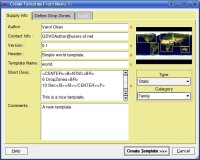 |
I added the last template dialog to CVS and the nightly.
You can access it through [DVDMenu->Store as Template ...]
I am close in getting the overall Template system fully functional but have yet to fix a few issues. Stay tuned.
If you want to play around with it you can do so. The idea behind the DropZones is that you can only use ButtonObjects as such and thus all other objects in the menu are 'cold' and can not be selected.
|
As I mentioned last week I will then focus on the next release, which is way overdue.
June 9'th 2006
 |
I added a new dialog, to seamlessly download and install templates [Tools->Install Templates ...]. I am now in the midsd of creating the last of the template related dialogs, namely one to create templates and install them on your system for later usage.
I am of course hoping that once these dialogs are in and functioning I will get a flood of new templates to put on the page for others to use.
My next task will be to prep for the release of 0.1.1. Yep, finally, six months after 0.1.0 I am finally ready for the next release.
|
May 29'th 2006
I finally finished working on the selection scheme, where you can select and move multiple objects in the DVD menu. All changes are now in CVS and you can start playing around with it.
Next I have to go through my list and see which changes I want to put into the next release. I firmly believe that the templates need to get a smoother integration into the overall system. I also want to check the possibility of a direct install of templates off the web. And if I find the time I would also like to provide a GUI to create templates.
It would be nice to also get a few templates from people using `Q` DVD-Author. The more the merrier.
May 26'th 2006
'Q' DVD-Author in the news :
 |
I was in a bookstore today and while browsing the magazines I saw that 'Q' DVD-Author is in the April - 2006 issue of Linux Format magazine, page 64.
Well, only the dvd-slideshow part of 'Q' DVD-Author. At a whopping $15.99 it is pretty expensive. I bought it anyways since it came along with SuSE 10.1 and thus I can upgrade my Laptop from 10.1 Beta ( hope they packed the 64bit version on the DVD as well ).
|
I have also fixed my first bug in 'Q' DVD-Author since my old Laptop gave up on me :)
I also want to say a BIG THANK YOU to all of you who donated money to my pet project.
May 21'st 2006
Back online...
After receiving my new laptop, I had to kill 'the other OS' and install SuSE on it. I got again a AMD 64 bit and thus I have the same distro I had before the big crash.
I am now the proud owner of a built in DVD writer and do no longer need to transfere the files (or the project) to our server down stairs in order to burn a DVD ;)
But as it goes for upgrades, this must have been one of the most expensive upgrades from a CD-RW to a DVD-RW ...
It is nice to see that by now all the equipment in my Laptop do wok together with Linux except only the built in card reader, for which a project is under way.
Performance wise is my new latop about the same as my old one, which is interesting sice "Moore's law" holds that I should have a laptop now which is twice as performant as my previous , 1.5 year old Laptop was. So instead of a 3000+ I should have been able to buy a 6000+ (single core).
No biggy, I only whish I could have waited another 6-10 months to grab a dual core my self.
I will now have to go back and figure out where I have left off with 'Q' DVD-Author.
May 6'th 2006
Temporarly out of order.
My Laptop died on me a few weeks ago. Needless to say that I have not been able to do ANY work on QDVDAuthor. But after pleading with my wife I ordered my replacement yesterday and expect to be back and operational in about two weeks (customized HP Presario).
Until then I will not be able to answer all your questions on a regular basis. Sorry.
On another note:
Happy Birthday to Ian.
Yeah to my son's first birthday ...
Ps: I also want to thank the nice folks who donated money. I promise I will continue on QDVDAuthor as soon as I get my new Laptop.
April 13'th 2006
I added a new User Guide which describes a manual way of how to create a play-all button as well as buttons to play chapters and return back to the main menu after each chapter has finished playing.
I am also in the midst of changing the mouse handling in QDVDAuthor. This turned out to be a bit more difficult then expected but once I am back to a point where you can use QDVDAuthor I will submit all changes to CVS.
March 23'rd 2006
I got another donation yesterday. A big big thank you to the donor.
Now it is time for me to get active again. I have been working on QDVDAuthor but not on a daily basis anymore. I improved the interactiveness of the menu objects. You can now dynamically resize and rotate the objects without the MatrixDialog.
I did also fix the rotation, scaling issues with images / movies (kinda).
Besides QDVDAuthor I am currently working with QooxDoo XmlHttpRequest (aka Ajax) and PHP to some extend. It is just amazing how far the web has evolved into an environment that comes darn close to desktop application. See also AjaxWrite.
But that is another story another day ...
February 24'th 2006
Isn't it amazing how fast time flies. I took some time off 'Q' DVD-Author after working on it for two straight years. I guess fatigue eventually catches up with you.
I was still programing though not Open Source this time and not Linux either. I was enjoing myself on a cool OpenGL screensaver for my company, which runs on that other operating system.
But enough is enough. I finally got back on QDVDAuthor and fixed the single most anoying problem there was. Wrong detection of aspect ratios through xine-lib.
I solved it such that only 4:3 and 16:9 aspect ratios go through and I am now offering a new dialog where you can manually change the detected values. This way you don't have to fiddle with the dvdauthor.xml file anymore.
The next most anoying bug is a problem which prevents buttons from working correctly. I will focus on this issue next and hope to be able to fix it soon.
Cool tech news: I found a project that uses JavaScript and XML to generate the equivalent of a windowing system. Meaning you can program windows, buttons and all as if you were to program with standard widgets ... only in the browser.
Check out QooxDoo. Hmmm, maybe I should re-write QDVDAuthor in Qx ...
January 14'th 2006
You might have noticed the changes to the web page. I found the icons on Tux Factory. A nice site to get some artwork. Check it out.
Besides on the web page I have also changed my local source repository to have things run smoother for me when updating CVS.
I am now going to put some pages up with examples on how to implement the media backends for your application.
But what I really have to say is Blah, blah, blah .... Enjoy ...
January 8'thth 2006
Happy Birthday to me ...

And while my cake was not sky high it was big enough !!!.
Nothing new to say besides that I am currently working on some upgrades to the web page. So don't be surprised if you see some small changes the next few days.
Okay, got to get back to my folks ... Later
January 6'th 2006
Hah I just had to implement this JavaScript clock. It is simply too cool not to...
You can get some more fun Here.
January 3'rd 2006
Happy birthday
'Q' DVD-Author

Today two years ago I uploaded the very first pre-alpha version. Woohoo ....
Happy New Year to every one. Welcome to 2006. I hope this year will also see huge improvements for 'Q' DVD-Author. Remember my goal is to provide a tool that can do almost everything a professional tool can do.
So then lets see what has changed since my last update ...
- I fixed the getOpenFile issue on SuSE Linux 10.x distributions and added image previews to all related dialogs.
- I was working a bit on the transcode interface and implemented a new color scheme for files that need to be transcoded into VOB format.
- I added a check to see which mpeg2 files require to get re multi plexed to include VOBUs.
- I played a lot with QEmu and finally got the accelerator working ;)
I will focus this year on stability and usability. Enough of buggy new features. Of course, where it is needed I will continue to improve the functionality.
High on the list is the transcoding interface and Cut/copy and past, as well as Undo/Redo, dynamic resizing, and grouping.
The last new-years-resolution is to do more frequent releases. Now that we are in beta mode we should take advantage of faster release cycles. Also don't forget to use the bug tracking interface now to submit bugs. This will give you and me tracability of thos e nasty critters.
Okay ... you got me, I admit, I stole this anouncement from last year ...
Tata for now as I have to do some groceries ...
The progress for the full year of 2005 can be found Here.
The progress for the full year of 2004 can be found Here.
Stay tuned ...
Varol ;)
Hosted by :