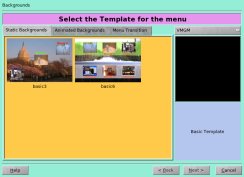
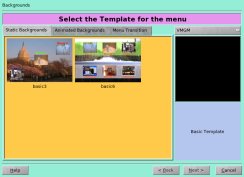
I will describe the template format by manually creating a new template (which ultimately became basic3).
The first step should be to create a menu that you like in qdvdauthor.
Store the project xml file and open it with any text editor.
You need to remove everything from the XML file but the actual Menu you want to have (All SourceFileEntries etc.). Then you have to define the DropZones, followed by the <DVDTemplateData> - tag.
You have to find the places of the objects you want to replace. E.g. if you have a MovieObject in your menu that you want to use as a DropZone in the Template, you have to find the passage in the XML file that corresponds to the object.
There are multiple keywords which will be replaced by the new properties of the object that the user selects. Note: The '+' at the beginning and the end are neccesarry.)
|
This is the file name of the selected source. This is the base name of the file (without the path). The extensions of the DropZone. This is the original size of the movie (E.g. "740x480") This is the action to be taken. |
You need at least the following files
$PREFIXDIR/static/basic3/background/background00000.jpg $PREFIXDIR/static/basic3/preview.png $PREFIXDIR/static/basic3/template.xml $PREFIXDIR/static/basic3/thumbnail.png
Where $PREFIXDIR is usually /usr/share/qdvdauthor/. Evereything under 'static' will land in the first tab of the TemplateDialog. Everything under 'animated' will be in the second tab and under 'transition' in the third tab.
Please make sure to change the path of the current object/images you want to ship alongside the template to +PREFIX_DIRECTORY+/new/path/...
basic3 is going to be the name of the Template as it will be displayed in the TemplateDialog.
thumbnail.png should be a nice preview shot of the Template and should be max 200x150 in size.
preview.png should be the original size of the menu and have everything but the DropZones rendered. That is if you plan to put a DropZone instead of a movie on one position, that movie should not be on the preview.png image.
finally background/background00000.jpg should be the original background image, which is used to render the menu in the end.
In between the<DVDTemplateData>-tag tag you define <![CDATA[ to indicate that the following block only holds data and no XML tags for the purpose of the template-XML.
Note: You can simply create templates using 'Q' DVD-Author menu item [DVDMenu->Store as Template ...].
Last updated : July 30'st 2006